Getting Started with GCU IRB Application in iRIS
The process of preparing an IRB (Institutional Review Board) application can be a daunting task. This is especially true for first-time GCU IRB applicants. However, with the help of iRIS, the application process is manageable. Here are some tips to help you get started and prepare a successful GCU IRB application in iRIS.
Step 1: Logging On to iRIS
The first step in preparing your GCU IRB application in iRIS is logging on to the software. For GCU students, you access the page using https://gcuirb.imedris.net and then enter your student email and password. To log on, you will need to visit the iRIS login page and enter your username and password. If you do not have an iRIS account, you can create one by following the instructions on the login page.

Step 2: Understanding the iRIS Homepage
Once you have logged on to iRIS, you will be taken to the iRIS homepage, where you can access all the features and tools available in the software. On the homepage, you will see a dashboard with links to the different sections of the software, including the IRB application section.
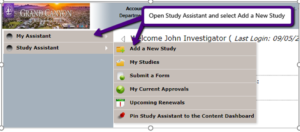
Step 3: Starting Your IRB Application
To start your IRB application in iRIS, click on the “IRB” tab on the top of the page, and then click on “New Application”. This will take you to a page where you can select the type of application you want to create, such as an initial review, renewal, or modification.

Step 4: Completing the IRB Application Form
Once you have selected the type of application you want to create, you will be taken to the IRB application form. The form will contain several sections, including information about the research project, the research team, the research participants, and the study procedures. You will need to complete all of the required fields and upload any necessary supporting documents, such as the study protocol, informed consent forms, and any other relevant materials.
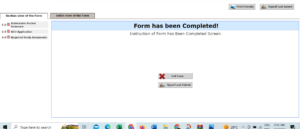
Step 5: Submitting Your IRB Application
When you have completed the IRB application form, you can submit your application for review by clicking on the “Submit” button. You will receive a confirmation email with information about your application and the next steps in the process.

What to Expect After Submitting Your IRB Application
After you submit your IRB application, you can expect to receive feedback from the IRB within a few weeks. The IRB may request additional information or clarification on certain sections of your application. If your application is approved, you will receive a notification of approval and can proceed with your research project.
In conclusion, preparing an IRB application in iRIS can be a straightforward process if you follow these tips and understand the steps involved. With the help of iRIS, you can ensure that your IRB application is complete, accurate, and meets all of the necessary regulations. Good luck with your IRB application!
